 K8S-在线安装
K8S-在线安装
# 文章说明
本文章与【K8S-CICD】这篇文章部署方式一样
上篇文章采用离线部署方式,基于网上提供脚本进行优化升级
本篇文章采用在线安装方式,进一步对K8S部署方式有更深一层了解
# 字段说明
# master节点的主机名
k8s-master
# worker节点的主机名
k8s-worker202
# kubernetes apiserver的主机地址
apiserver.k8s.com
# 集群中master节点的ip地址
192.168.213.201
# Pod 使用的网段
10.11.10.0/16
1
2
3
4
5
6
7
8
9
10
2
3
4
5
6
7
8
9
10
# 安装Master(201)
# 设置hostname
执行命令
hostnamectl set-hostname k8s-master
echo "127.0.0.1 k8s-master" >> /etc/hosts
1
2
2
# 安装Docker
# 关闭防火墙
systemctl stop firewalld
systemctl disable firewalld
# 关闭 SeLinux
setenforce 0
sed -i "s/SELINUX=enforcing/SELINUX=disabled/g" /etc/selinux/config
# 关闭 swap
swapoff -a
yes | cp /etc/fstab /etc/fstab_bak
cat /etc/fstab_bak |grep -v swap > /etc/fstab
# 修改 /etc/sysctl.conf
# 如果有配置,则修改
sed -i "s#^net.ipv4.ip_forward.*#net.ipv4.ip_forward=1#g" /etc/sysctl.conf
sed -i "s#^net.bridge.bridge-nf-call-ip6tables.*#net.bridge.bridge-nf-call-ip6tables=1#g" /etc/sysctl.conf
sed -i "s#^net.bridge.bridge-nf-call-iptables.*#net.bridge.bridge-nf-call-iptables=1#g" /etc/sysctl.conf
# 可能没有,追加
echo "net.ipv4.ip_forward = 1" >> /etc/sysctl.conf
echo "net.bridge.bridge-nf-call-ip6tables = 1" >> /etc/sysctl.conf
echo "net.bridge.bridge-nf-call-iptables = 1" >> /etc/sysctl.conf
# 执行命令以应用
sysctl -p
1
2
3
4
5
6
7
8
9
10
11
12
13
14
15
16
17
18
19
20
21
22
23
2
3
4
5
6
7
8
9
10
11
12
13
14
15
16
17
18
19
20
21
22
23
# 安装K8S
设置K8S yum源
cat <<EOF > /etc/yum.repos.d/kubernetes.repo
[kubernetes]
name=Kubernetes
baseurl=https://mirrors.aliyun.com/kubernetes/yum/repos/kubernetes-el7-x86_64/
enabled=1
gpgcheck=1
repo_gpgcheck=1
gpgkey=https://mirrors.aliyun.com/kubernetes/yum/doc/yum-key.gpg https://mirrors.aliyun.com/kubernetes/yum/doc/rpm-package-key.gpg
EOF
1
2
3
4
5
6
7
8
9
2
3
4
5
6
7
8
9
清理yum源
yum clean all
yum -y makecache
1
2
2
执行安装命令
# 卸载旧版本
yum remove -y kubelet kubeadm kubectl
# 安装kubelet、kubeadm、kubectl
yum install -y kubelet-1.17.1 kubeadm-1.17.1 kubectl-1.17.1
1
2
3
4
5
2
3
4
5
启动
systemctl enable kubelet && systemctl start kubelet
1
查看版本
kubectl version
1
# 配置Master
# 创建目录
mkdir -p /data/k8s/scripts
# 生成kubeadm-config.yaml
查看完整配置选项 https://godoc.org/k8s.io/kubernetes/cmd/kubeadm/app/apis/kubeadm/v1beta2
cat <<EOF > /data/k8s/scripts/kubeadm-config.yaml
apiVersion: kubeadm.k8s.io/v1beta2
kind: ClusterConfiguration
kubernetesVersion: v1.17.1
controlPlaneEndpoint: "apiserver.k8s.com:6443"
networking:
serviceSubnet: "10.96.0.0/16"
podSubnet: "10.11.10.0/16"
dnsDomain: "cluster.local"
EOF
1
2
3
4
5
6
7
8
9
10
2
3
4
5
6
7
8
9
10
# 下载镜像
docker pull registry.cn-hangzhou.aliyuncs.com/google_containers/kube-apiserver:v1.17.1
docker pull registry.cn-hangzhou.aliyuncs.com/google_containers/kube-controller-manager:v1.17.1
docker pull registry.cn-hangzhou.aliyuncs.com/google_containers/kube-scheduler:v1.17.1
docker pull registry.cn-hangzhou.aliyuncs.com/google_containers/kube-proxy:v1.17.1
docker pull registry.cn-hangzhou.aliyuncs.com/google_containers/pause:3.1
docker pull registry.cn-hangzhou.aliyuncs.com/google_containers/etcd:3.4.3-0
docker pull registry.cn-hangzhou.aliyuncs.com/google_containers/coredns:1.6.5
docker pull calico/cni:v3.10.3
docker pull calico/pod2daemon-flexvol:v3.10.3
docker pull calico/node:v3.10.3
docker pull calico/kube-controllers:v3.10.3
docker pull quay.io/kubernetes-ingress-controller/nginx-ingress-controller:0.29.0
docker pull kubernetesui/dashboard:v2.0.0-rc5
docker pull kubernetesui/metrics-scraper:v1.0.3
docker pull eipwork/kuboard:latest
docker pull registry.cn-hangzhou.aliyuncs.com/google_containers/metrics-server-amd64:v0.3.6
1
2
3
4
5
6
7
8
9
10
11
12
13
14
15
16
17
2
3
4
5
6
7
8
9
10
11
12
13
14
15
16
17
# 更换镜像名称
docker tag registry.cn-hangzhou.aliyuncs.com/google_containers/kube-apiserver:v1.17.1 k8s.gcr.io/kube-apiserver:v1.17.1
docker tag registry.cn-hangzhou.aliyuncs.com/google_containers/kube-controller-manager:v1.17.1 k8s.gcr.io/kube-controller-manager:v1.17.1
docker tag registry.cn-hangzhou.aliyuncs.com/google_containers/kube-scheduler:v1.17.1 k8s.gcr.io/kube-scheduler:v1.17.1
docker tag registry.cn-hangzhou.aliyuncs.com/google_containers/kube-proxy:v1.17.1 k8s.gcr.io/kube-proxy:v1.17.1
docker tag registry.cn-hangzhou.aliyuncs.com/google_containers/pause:3.1 k8s.gcr.io/pause:3.1
docker tag registry.cn-hangzhou.aliyuncs.com/google_containers/etcd:3.4.3-0 k8s.gcr.io/etcd:3.4.3-0
docker tag registry.cn-hangzhou.aliyuncs.com/google_containers/coredns:1.6.5 k8s.gcr.io/coredns:1.6.5
1
2
3
4
5
6
7
2
3
4
5
6
7
# 删除旧标签
docker rmi registry.cn-hangzhou.aliyuncs.com/google_containers/kube-apiserver:v1.17.1
docker rmi registry.cn-hangzhou.aliyuncs.com/google_containers/kube-controller-manager:v1.17.1
docker rmi registry.cn-hangzhou.aliyuncs.com/google_containers/kube-scheduler:v1.17.1
docker rmi registry.cn-hangzhou.aliyuncs.com/google_containers/kube-proxy:v1.17.1
docker rmi registry.cn-hangzhou.aliyuncs.com/google_containers/pause:3.1
docker rmi registry.cn-hangzhou.aliyuncs.com/google_containers/etcd:3.4.3-0
docker rmi registry.cn-hangzhou.aliyuncs.com/google_containers/coredns:1.6.5
1
2
3
4
5
6
7
2
3
4
5
6
7
# 初始化kubeadm
echo "192.168.213.201 apiserver.k8s.com" >> /etc/hosts
# 根据您服务器网速的情况,您需要等候 3 - 10 分钟
cd /data/k8s/scripts
kubeadm init --config=kubeadm-config.yaml --upload-certs
1
2
3
4
2
3
4
执行结果

若需要回滚初始化的话,执行以下命令即可
kubeadm reset
1
# 配置 kubectl
创建目录
mkdir /root/.kube/
1
配置文件
cp -i /etc/kubernetes/admin.conf /root/.kube/config
1
# 安装 calico 网络插件
创建文件
cd /data/k8s/scripts/ vi calico.yaml
calico.yaml
---
# Source: calico/templates/calico-config.yaml
# This ConfigMap is used to configure a self-hosted Calico installation.
kind: ConfigMap
apiVersion: v1
metadata:
name: calico-config
namespace: kube-system
data:
# Typha is disabled.
typha_service_name: "none"
# Configure the backend to use.
calico_backend: "bird"
# Configure the MTU to use
veth_mtu: "1440"
# The CNI network configuration to install on each node. The special
# values in this config will be automatically populated.
cni_network_config: |-
{
"name": "k8s-pod-network",
"cniVersion": "0.3.1",
"plugins": [
{
"type": "calico",
"log_level": "info",
"datastore_type": "kubernetes",
"nodename": "__KUBERNETES_NODE_NAME__",
"mtu": __CNI_MTU__,
"ipam": {
"type": "calico-ipam"
},
"policy": {
"type": "k8s"
},
"kubernetes": {
"kubeconfig": "__KUBECONFIG_FILEPATH__"
}
},
{
"type": "portmap",
"snat": true,
"capabilities": {"portMappings": true}
}
]
}
---
# Source: calico/templates/kdd-crds.yaml
apiVersion: apiextensions.k8s.io/v1beta1
kind: CustomResourceDefinition
metadata:
name: felixconfigurations.crd.projectcalico.org
spec:
scope: Cluster
group: crd.projectcalico.org
version: v1
names:
kind: FelixConfiguration
plural: felixconfigurations
singular: felixconfiguration
---
apiVersion: apiextensions.k8s.io/v1beta1
kind: CustomResourceDefinition
metadata:
name: ipamblocks.crd.projectcalico.org
spec:
scope: Cluster
group: crd.projectcalico.org
version: v1
names:
kind: IPAMBlock
plural: ipamblocks
singular: ipamblock
---
apiVersion: apiextensions.k8s.io/v1beta1
kind: CustomResourceDefinition
metadata:
name: blockaffinities.crd.projectcalico.org
spec:
scope: Cluster
group: crd.projectcalico.org
version: v1
names:
kind: BlockAffinity
plural: blockaffinities
singular: blockaffinity
---
apiVersion: apiextensions.k8s.io/v1beta1
kind: CustomResourceDefinition
metadata:
name: ipamhandles.crd.projectcalico.org
spec:
scope: Cluster
group: crd.projectcalico.org
version: v1
names:
kind: IPAMHandle
plural: ipamhandles
singular: ipamhandle
---
apiVersion: apiextensions.k8s.io/v1beta1
kind: CustomResourceDefinition
metadata:
name: ipamconfigs.crd.projectcalico.org
spec:
scope: Cluster
group: crd.projectcalico.org
version: v1
names:
kind: IPAMConfig
plural: ipamconfigs
singular: ipamconfig
---
apiVersion: apiextensions.k8s.io/v1beta1
kind: CustomResourceDefinition
metadata:
name: bgppeers.crd.projectcalico.org
spec:
scope: Cluster
group: crd.projectcalico.org
version: v1
names:
kind: BGPPeer
plural: bgppeers
singular: bgppeer
---
apiVersion: apiextensions.k8s.io/v1beta1
kind: CustomResourceDefinition
metadata:
name: bgpconfigurations.crd.projectcalico.org
spec:
scope: Cluster
group: crd.projectcalico.org
version: v1
names:
kind: BGPConfiguration
plural: bgpconfigurations
singular: bgpconfiguration
---
apiVersion: apiextensions.k8s.io/v1beta1
kind: CustomResourceDefinition
metadata:
name: ippools.crd.projectcalico.org
spec:
scope: Cluster
group: crd.projectcalico.org
version: v1
names:
kind: IPPool
plural: ippools
singular: ippool
---
apiVersion: apiextensions.k8s.io/v1beta1
kind: CustomResourceDefinition
metadata:
name: hostendpoints.crd.projectcalico.org
spec:
scope: Cluster
group: crd.projectcalico.org
version: v1
names:
kind: HostEndpoint
plural: hostendpoints
singular: hostendpoint
---
apiVersion: apiextensions.k8s.io/v1beta1
kind: CustomResourceDefinition
metadata:
name: clusterinformations.crd.projectcalico.org
spec:
scope: Cluster
group: crd.projectcalico.org
version: v1
names:
kind: ClusterInformation
plural: clusterinformations
singular: clusterinformation
---
apiVersion: apiextensions.k8s.io/v1beta1
kind: CustomResourceDefinition
metadata:
name: globalnetworkpolicies.crd.projectcalico.org
spec:
scope: Cluster
group: crd.projectcalico.org
version: v1
names:
kind: GlobalNetworkPolicy
plural: globalnetworkpolicies
singular: globalnetworkpolicy
---
apiVersion: apiextensions.k8s.io/v1beta1
kind: CustomResourceDefinition
metadata:
name: globalnetworksets.crd.projectcalico.org
spec:
scope: Cluster
group: crd.projectcalico.org
version: v1
names:
kind: GlobalNetworkSet
plural: globalnetworksets
singular: globalnetworkset
---
apiVersion: apiextensions.k8s.io/v1beta1
kind: CustomResourceDefinition
metadata:
name: networkpolicies.crd.projectcalico.org
spec:
scope: Namespaced
group: crd.projectcalico.org
version: v1
names:
kind: NetworkPolicy
plural: networkpolicies
singular: networkpolicy
---
apiVersion: apiextensions.k8s.io/v1beta1
kind: CustomResourceDefinition
metadata:
name: networksets.crd.projectcalico.org
spec:
scope: Namespaced
group: crd.projectcalico.org
version: v1
names:
kind: NetworkSet
plural: networksets
singular: networkset
---
# Source: calico/templates/rbac.yaml
# Include a clusterrole for the kube-controllers component,
# and bind it to the calico-kube-controllers serviceaccount.
kind: ClusterRole
apiVersion: rbac.authorization.k8s.io/v1
metadata:
name: calico-kube-controllers
rules:
# Nodes are watched to monitor for deletions.
- apiGroups: [""]
resources:
- nodes
verbs:
- watch
- list
- get
# Pods are queried to check for existence.
- apiGroups: [""]
resources:
- pods
verbs:
- get
# IPAM resources are manipulated when nodes are deleted.
- apiGroups: ["crd.projectcalico.org"]
resources:
- ippools
verbs:
- list
- apiGroups: ["crd.projectcalico.org"]
resources:
- blockaffinities
- ipamblocks
- ipamhandles
verbs:
- get
- list
- create
- update
- delete
# Needs access to update clusterinformations.
- apiGroups: ["crd.projectcalico.org"]
resources:
- clusterinformations
verbs:
- get
- create
- update
---
kind: ClusterRoleBinding
apiVersion: rbac.authorization.k8s.io/v1
metadata:
name: calico-kube-controllers
roleRef:
apiGroup: rbac.authorization.k8s.io
kind: ClusterRole
name: calico-kube-controllers
subjects:
- kind: ServiceAccount
name: calico-kube-controllers
namespace: kube-system
---
# Include a clusterrole for the calico-node DaemonSet,
# and bind it to the calico-node serviceaccount.
kind: ClusterRole
apiVersion: rbac.authorization.k8s.io/v1
metadata:
name: calico-node
rules:
# The CNI plugin needs to get pods, nodes, and namespaces.
- apiGroups: [""]
resources:
- pods
- nodes
- namespaces
verbs:
- get
- apiGroups: [""]
resources:
- endpoints
- services
verbs:
# Used to discover service IPs for advertisement.
- watch
- list
# Used to discover Typhas.
- get
- apiGroups: [""]
resources:
- nodes/status
verbs:
# Needed for clearing NodeNetworkUnavailable flag.
- patch
# Calico stores some configuration information in node annotations.
- update
# Watch for changes to Kubernetes NetworkPolicies.
- apiGroups: ["networking.k8s.io"]
resources:
- networkpolicies
verbs:
- watch
- list
# Used by Calico for policy information.
- apiGroups: [""]
resources:
- pods
- namespaces
- serviceaccounts
verbs:
- list
- watch
# The CNI plugin patches pods/status.
- apiGroups: [""]
resources:
- pods/status
verbs:
- patch
# Calico monitors various CRDs for config.
- apiGroups: ["crd.projectcalico.org"]
resources:
- globalfelixconfigs
- felixconfigurations
- bgppeers
- globalbgpconfigs
- bgpconfigurations
- ippools
- ipamblocks
- globalnetworkpolicies
- globalnetworksets
- networkpolicies
- networksets
- clusterinformations
- hostendpoints
- blockaffinities
verbs:
- get
- list
- watch
# Calico must create and update some CRDs on startup.
- apiGroups: ["crd.projectcalico.org"]
resources:
- ippools
- felixconfigurations
- clusterinformations
verbs:
- create
- update
# Calico stores some configuration information on the node.
- apiGroups: [""]
resources:
- nodes
verbs:
- get
- list
- watch
# These permissions are only requried for upgrade from v2.6, and can
# be removed after upgrade or on fresh installations.
- apiGroups: ["crd.projectcalico.org"]
resources:
- bgpconfigurations
- bgppeers
verbs:
- create
- update
# These permissions are required for Calico CNI to perform IPAM allocations.
- apiGroups: ["crd.projectcalico.org"]
resources:
- blockaffinities
- ipamblocks
- ipamhandles
verbs:
- get
- list
- create
- update
- delete
- apiGroups: ["crd.projectcalico.org"]
resources:
- ipamconfigs
verbs:
- get
# Block affinities must also be watchable by confd for route aggregation.
- apiGroups: ["crd.projectcalico.org"]
resources:
- blockaffinities
verbs:
- watch
# The Calico IPAM migration needs to get daemonsets. These permissions can be
# removed if not upgrading from an installation using host-local IPAM.
- apiGroups: ["apps"]
resources:
- daemonsets
verbs:
- get
---
apiVersion: rbac.authorization.k8s.io/v1
kind: ClusterRoleBinding
metadata:
name: calico-node
roleRef:
apiGroup: rbac.authorization.k8s.io
kind: ClusterRole
name: calico-node
subjects:
- kind: ServiceAccount
name: calico-node
namespace: kube-system
---
# Source: calico/templates/calico-node.yaml
# This manifest installs the calico-node container, as well
# as the CNI plugins and network config on
# each master and worker node in a Kubernetes cluster.
kind: DaemonSet
apiVersion: apps/v1
metadata:
name: calico-node
namespace: kube-system
labels:
k8s-app: calico-node
spec:
selector:
matchLabels:
k8s-app: calico-node
updateStrategy:
type: RollingUpdate
rollingUpdate:
maxUnavailable: 1
template:
metadata:
labels:
k8s-app: calico-node
annotations:
# This, along with the CriticalAddonsOnly toleration below,
# marks the pod as a critical add-on, ensuring it gets
# priority scheduling and that its resources are reserved
# if it ever gets evicted.
scheduler.alpha.kubernetes.io/critical-pod: ''
spec:
nodeSelector:
beta.kubernetes.io/os: linux
hostNetwork: true
tolerations:
# Make sure calico-node gets scheduled on all nodes.
- effect: NoSchedule
operator: Exists
# Mark the pod as a critical add-on for rescheduling.
- key: CriticalAddonsOnly
operator: Exists
- effect: NoExecute
operator: Exists
serviceAccountName: calico-node
# Minimize downtime during a rolling upgrade or deletion; tell Kubernetes to do a "force
# deletion": https://kubernetes.io/docs/concepts/workloads/pods/pod/#termination-of-pods.
terminationGracePeriodSeconds: 0
priorityClassName: system-node-critical
initContainers:
# This container performs upgrade from host-local IPAM to calico-ipam.
# It can be deleted if this is a fresh installation, or if you have already
# upgraded to use calico-ipam.
- name: upgrade-ipam
image: calico/cni:v3.10.3
command: ["/opt/cni/bin/calico-ipam", "-upgrade"]
env:
- name: KUBERNETES_NODE_NAME
valueFrom:
fieldRef:
fieldPath: spec.nodeName
- name: CALICO_NETWORKING_BACKEND
valueFrom:
configMapKeyRef:
name: calico-config
key: calico_backend
volumeMounts:
- mountPath: /var/lib/cni/networks
name: host-local-net-dir
- mountPath: /host/opt/cni/bin
name: cni-bin-dir
# This container installs the CNI binaries
# and CNI network config file on each node.
- name: install-cni
image: calico/cni:v3.10.3
command: ["/install-cni.sh"]
env:
# Name of the CNI config file to create.
- name: CNI_CONF_NAME
value: "10-calico.conflist"
# The CNI network config to install on each node.
- name: CNI_NETWORK_CONFIG
valueFrom:
configMapKeyRef:
name: calico-config
key: cni_network_config
# Set the hostname based on the k8s node name.
- name: KUBERNETES_NODE_NAME
valueFrom:
fieldRef:
fieldPath: spec.nodeName
# CNI MTU Config variable
- name: CNI_MTU
valueFrom:
configMapKeyRef:
name: calico-config
key: veth_mtu
# Prevents the container from sleeping forever.
- name: SLEEP
value: "false"
volumeMounts:
- mountPath: /host/opt/cni/bin
name: cni-bin-dir
- mountPath: /host/etc/cni/net.d
name: cni-net-dir
# Adds a Flex Volume Driver that creates a per-pod Unix Domain Socket to allow Dikastes
# to communicate with Felix over the Policy Sync API.
- name: flexvol-driver
image: calico/pod2daemon-flexvol:v3.10.3
volumeMounts:
- name: flexvol-driver-host
mountPath: /host/driver
containers:
# Runs calico-node container on each Kubernetes node. This
# container programs network policy and routes on each
# host.
- name: calico-node
image: calico/node:v3.10.3
env:
# Use Kubernetes API as the backing datastore.
- name: DATASTORE_TYPE
value: "kubernetes"
# Wait for the datastore.
- name: WAIT_FOR_DATASTORE
value: "true"
# Set based on the k8s node name.
- name: NODENAME
valueFrom:
fieldRef:
fieldPath: spec.nodeName
# Choose the backend to use.
- name: CALICO_NETWORKING_BACKEND
valueFrom:
configMapKeyRef:
name: calico-config
key: calico_backend
# Cluster type to identify the deployment type
- name: CLUSTER_TYPE
value: "k8s,bgp"
# Auto-detect the BGP IP address.
- name: IP
value: "autodetect"
# Enable IPIP
- name: CALICO_IPV4POOL_IPIP
value: "Always"
# Set MTU for tunnel device used if ipip is enabled
- name: FELIX_IPINIPMTU
valueFrom:
configMapKeyRef:
name: calico-config
key: veth_mtu
# The default IPv4 pool to create on startup if none exists. Pod IPs will be
# chosen from this range. Changing this value after installation will have
# no effect. This should fall within `--cluster-cidr`.
- name: CALICO_IPV4POOL_CIDR
value: "10.11.10.0/16"
# Disable file logging so `kubectl logs` works.
- name: CALICO_DISABLE_FILE_LOGGING
value: "true"
# Set Felix endpoint to host default action to ACCEPT.
- name: FELIX_DEFAULTENDPOINTTOHOSTACTION
value: "ACCEPT"
# Disable IPv6 on Kubernetes.
- name: FELIX_IPV6SUPPORT
value: "false"
# Set Felix logging to "info"
- name: FELIX_LOGSEVERITYSCREEN
value: "info"
- name: FELIX_HEALTHENABLED
value: "true"
securityContext:
privileged: true
resources:
requests:
cpu: 250m
livenessProbe:
exec:
command:
- /bin/calico-node
- -felix-live
- -bird-live
periodSeconds: 10
initialDelaySeconds: 10
failureThreshold: 6
readinessProbe:
exec:
command:
- /bin/calico-node
- -felix-ready
- -bird-ready
periodSeconds: 10
volumeMounts:
- mountPath: /lib/modules
name: lib-modules
readOnly: true
- mountPath: /run/xtables.lock
name: xtables-lock
readOnly: false
- mountPath: /var/run/calico
name: var-run-calico
readOnly: false
- mountPath: /var/lib/calico
name: var-lib-calico
readOnly: false
- name: policysync
mountPath: /var/run/nodeagent
volumes:
# Used by calico-node.
- name: lib-modules
hostPath:
path: /lib/modules
- name: var-run-calico
hostPath:
path: /var/run/calico
- name: var-lib-calico
hostPath:
path: /var/lib/calico
- name: xtables-lock
hostPath:
path: /run/xtables.lock
type: FileOrCreate
# Used to install CNI.
- name: cni-bin-dir
hostPath:
path: /opt/cni/bin
- name: cni-net-dir
hostPath:
path: /etc/cni/net.d
# Mount in the directory for host-local IPAM allocations. This is
# used when upgrading from host-local to calico-ipam, and can be removed
# if not using the upgrade-ipam init container.
- name: host-local-net-dir
hostPath:
path: /var/lib/cni/networks
# Used to create per-pod Unix Domain Sockets
- name: policysync
hostPath:
type: DirectoryOrCreate
path: /var/run/nodeagent
# Used to install Flex Volume Driver
- name: flexvol-driver-host
hostPath:
type: DirectoryOrCreate
path: /usr/libexec/kubernetes/kubelet-plugins/volume/exec/nodeagent~uds
---
apiVersion: v1
kind: ServiceAccount
metadata:
name: calico-node
namespace: kube-system
---
# Source: calico/templates/calico-kube-controllers.yaml
# See https://github.com/projectcalico/kube-controllers
apiVersion: apps/v1
kind: Deployment
metadata:
name: calico-kube-controllers
namespace: kube-system
labels:
k8s-app: calico-kube-controllers
spec:
# The controllers can only have a single active instance.
replicas: 1
selector:
matchLabels:
k8s-app: calico-kube-controllers
strategy:
type: Recreate
template:
metadata:
name: calico-kube-controllers
namespace: kube-system
labels:
k8s-app: calico-kube-controllers
annotations:
scheduler.alpha.kubernetes.io/critical-pod: ''
spec:
nodeSelector:
beta.kubernetes.io/os: linux
tolerations:
# Mark the pod as a critical add-on for rescheduling.
- key: CriticalAddonsOnly
operator: Exists
- key: node-role.kubernetes.io/master
effect: NoSchedule
serviceAccountName: calico-kube-controllers
priorityClassName: system-cluster-critical
containers:
- name: calico-kube-controllers
image: calico/kube-controllers:v3.10.3
env:
# Choose which controllers to run.
- name: ENABLED_CONTROLLERS
value: node
- name: DATASTORE_TYPE
value: kubernetes
readinessProbe:
exec:
command:
- /usr/bin/check-status
- -r
---
apiVersion: v1
kind: ServiceAccount
metadata:
name: calico-kube-controllers
namespace: kube-system
---
# Source: calico/templates/calico-etcd-secrets.yaml
---
# Source: calico/templates/calico-typha.yaml
---
# Source: calico/templates/configure-canal.yaml
1
2
3
4
5
6
7
8
9
10
11
12
13
14
15
16
17
18
19
20
21
22
23
24
25
26
27
28
29
30
31
32
33
34
35
36
37
38
39
40
41
42
43
44
45
46
47
48
49
50
51
52
53
54
55
56
57
58
59
60
61
62
63
64
65
66
67
68
69
70
71
72
73
74
75
76
77
78
79
80
81
82
83
84
85
86
87
88
89
90
91
92
93
94
95
96
97
98
99
100
101
102
103
104
105
106
107
108
109
110
111
112
113
114
115
116
117
118
119
120
121
122
123
124
125
126
127
128
129
130
131
132
133
134
135
136
137
138
139
140
141
142
143
144
145
146
147
148
149
150
151
152
153
154
155
156
157
158
159
160
161
162
163
164
165
166
167
168
169
170
171
172
173
174
175
176
177
178
179
180
181
182
183
184
185
186
187
188
189
190
191
192
193
194
195
196
197
198
199
200
201
202
203
204
205
206
207
208
209
210
211
212
213
214
215
216
217
218
219
220
221
222
223
224
225
226
227
228
229
230
231
232
233
234
235
236
237
238
239
240
241
242
243
244
245
246
247
248
249
250
251
252
253
254
255
256
257
258
259
260
261
262
263
264
265
266
267
268
269
270
271
272
273
274
275
276
277
278
279
280
281
282
283
284
285
286
287
288
289
290
291
292
293
294
295
296
297
298
299
300
301
302
303
304
305
306
307
308
309
310
311
312
313
314
315
316
317
318
319
320
321
322
323
324
325
326
327
328
329
330
331
332
333
334
335
336
337
338
339
340
341
342
343
344
345
346
347
348
349
350
351
352
353
354
355
356
357
358
359
360
361
362
363
364
365
366
367
368
369
370
371
372
373
374
375
376
377
378
379
380
381
382
383
384
385
386
387
388
389
390
391
392
393
394
395
396
397
398
399
400
401
402
403
404
405
406
407
408
409
410
411
412
413
414
415
416
417
418
419
420
421
422
423
424
425
426
427
428
429
430
431
432
433
434
435
436
437
438
439
440
441
442
443
444
445
446
447
448
449
450
451
452
453
454
455
456
457
458
459
460
461
462
463
464
465
466
467
468
469
470
471
472
473
474
475
476
477
478
479
480
481
482
483
484
485
486
487
488
489
490
491
492
493
494
495
496
497
498
499
500
501
502
503
504
505
506
507
508
509
510
511
512
513
514
515
516
517
518
519
520
521
522
523
524
525
526
527
528
529
530
531
532
533
534
535
536
537
538
539
540
541
542
543
544
545
546
547
548
549
550
551
552
553
554
555
556
557
558
559
560
561
562
563
564
565
566
567
568
569
570
571
572
573
574
575
576
577
578
579
580
581
582
583
584
585
586
587
588
589
590
591
592
593
594
595
596
597
598
599
600
601
602
603
604
605
606
607
608
609
610
611
612
613
614
615
616
617
618
619
620
621
622
623
624
625
626
627
628
629
630
631
632
633
634
635
636
637
638
639
640
641
642
643
644
645
646
647
648
649
650
651
652
653
654
655
656
657
658
659
660
661
662
663
664
665
666
667
668
669
670
671
672
673
674
675
676
677
678
679
680
681
682
683
684
685
686
687
688
689
690
691
692
693
694
695
696
697
698
699
700
701
702
703
704
705
706
707
708
709
710
711
712
713
714
715
716
717
718
719
720
721
722
723
724
725
726
727
728
729
730
731
732
733
734
735
736
737
738
739
740
741
742
743
744
745
746
747
748
749
750
751
752
753
754
755
756
757
758
759
760
761
762
763
764
765
766
767
768
769
770
771
772
773
774
775
776
777
778
779
780
781
782
783
784
2
3
4
5
6
7
8
9
10
11
12
13
14
15
16
17
18
19
20
21
22
23
24
25
26
27
28
29
30
31
32
33
34
35
36
37
38
39
40
41
42
43
44
45
46
47
48
49
50
51
52
53
54
55
56
57
58
59
60
61
62
63
64
65
66
67
68
69
70
71
72
73
74
75
76
77
78
79
80
81
82
83
84
85
86
87
88
89
90
91
92
93
94
95
96
97
98
99
100
101
102
103
104
105
106
107
108
109
110
111
112
113
114
115
116
117
118
119
120
121
122
123
124
125
126
127
128
129
130
131
132
133
134
135
136
137
138
139
140
141
142
143
144
145
146
147
148
149
150
151
152
153
154
155
156
157
158
159
160
161
162
163
164
165
166
167
168
169
170
171
172
173
174
175
176
177
178
179
180
181
182
183
184
185
186
187
188
189
190
191
192
193
194
195
196
197
198
199
200
201
202
203
204
205
206
207
208
209
210
211
212
213
214
215
216
217
218
219
220
221
222
223
224
225
226
227
228
229
230
231
232
233
234
235
236
237
238
239
240
241
242
243
244
245
246
247
248
249
250
251
252
253
254
255
256
257
258
259
260
261
262
263
264
265
266
267
268
269
270
271
272
273
274
275
276
277
278
279
280
281
282
283
284
285
286
287
288
289
290
291
292
293
294
295
296
297
298
299
300
301
302
303
304
305
306
307
308
309
310
311
312
313
314
315
316
317
318
319
320
321
322
323
324
325
326
327
328
329
330
331
332
333
334
335
336
337
338
339
340
341
342
343
344
345
346
347
348
349
350
351
352
353
354
355
356
357
358
359
360
361
362
363
364
365
366
367
368
369
370
371
372
373
374
375
376
377
378
379
380
381
382
383
384
385
386
387
388
389
390
391
392
393
394
395
396
397
398
399
400
401
402
403
404
405
406
407
408
409
410
411
412
413
414
415
416
417
418
419
420
421
422
423
424
425
426
427
428
429
430
431
432
433
434
435
436
437
438
439
440
441
442
443
444
445
446
447
448
449
450
451
452
453
454
455
456
457
458
459
460
461
462
463
464
465
466
467
468
469
470
471
472
473
474
475
476
477
478
479
480
481
482
483
484
485
486
487
488
489
490
491
492
493
494
495
496
497
498
499
500
501
502
503
504
505
506
507
508
509
510
511
512
513
514
515
516
517
518
519
520
521
522
523
524
525
526
527
528
529
530
531
532
533
534
535
536
537
538
539
540
541
542
543
544
545
546
547
548
549
550
551
552
553
554
555
556
557
558
559
560
561
562
563
564
565
566
567
568
569
570
571
572
573
574
575
576
577
578
579
580
581
582
583
584
585
586
587
588
589
590
591
592
593
594
595
596
597
598
599
600
601
602
603
604
605
606
607
608
609
610
611
612
613
614
615
616
617
618
619
620
621
622
623
624
625
626
627
628
629
630
631
632
633
634
635
636
637
638
639
640
641
642
643
644
645
646
647
648
649
650
651
652
653
654
655
656
657
658
659
660
661
662
663
664
665
666
667
668
669
670
671
672
673
674
675
676
677
678
679
680
681
682
683
684
685
686
687
688
689
690
691
692
693
694
695
696
697
698
699
700
701
702
703
704
705
706
707
708
709
710
711
712
713
714
715
716
717
718
719
720
721
722
723
724
725
726
727
728
729
730
731
732
733
734
735
736
737
738
739
740
741
742
743
744
745
746
747
748
749
750
751
752
753
754
755
756
757
758
759
760
761
762
763
764
765
766
767
768
769
770
771
772
773
774
775
776
777
778
779
780
781
782
783
784
启动
kubectl apply -f calico.yaml
1
# 安装 nginx ingress controll
vi /data/k8s/scripts/ingress-nginx-v0.29.0.yaml
1
apiVersion: v1
kind: Namespace
metadata:
name: ingress-nginx
labels:
app.kubernetes.io/name: ingress-nginx
app.kubernetes.io/part-of: ingress-nginx
---
kind: ConfigMap
apiVersion: v1
metadata:
name: nginx-configuration
namespace: ingress-nginx
labels:
app.kubernetes.io/name: ingress-nginx
app.kubernetes.io/part-of: ingress-nginx
---
kind: ConfigMap
apiVersion: v1
metadata:
name: tcp-services
namespace: ingress-nginx
labels:
app.kubernetes.io/name: ingress-nginx
app.kubernetes.io/part-of: ingress-nginx
---
kind: ConfigMap
apiVersion: v1
metadata:
name: udp-services
namespace: ingress-nginx
labels:
app.kubernetes.io/name: ingress-nginx
app.kubernetes.io/part-of: ingress-nginx
---
apiVersion: v1
kind: ServiceAccount
metadata:
name: nginx-ingress-serviceaccount
namespace: ingress-nginx
labels:
app.kubernetes.io/name: ingress-nginx
app.kubernetes.io/part-of: ingress-nginx
---
apiVersion: rbac.authorization.k8s.io/v1beta1
kind: ClusterRole
metadata:
name: nginx-ingress-clusterrole
labels:
app.kubernetes.io/name: ingress-nginx
app.kubernetes.io/part-of: ingress-nginx
rules:
- apiGroups:
- ""
resources:
- configmaps
- endpoints
- nodes
- pods
- secrets
verbs:
- list
- watch
- apiGroups:
- ""
resources:
- nodes
verbs:
- get
- apiGroups:
- ""
resources:
- services
verbs:
- get
- list
- watch
- apiGroups:
- ""
resources:
- events
verbs:
- create
- patch
- apiGroups:
- "extensions"
- "networking.k8s.io"
resources:
- ingresses
verbs:
- get
- list
- watch
- apiGroups:
- "extensions"
- "networking.k8s.io"
resources:
- ingresses/status
verbs:
- update
---
apiVersion: rbac.authorization.k8s.io/v1beta1
kind: Role
metadata:
name: nginx-ingress-role
namespace: ingress-nginx
labels:
app.kubernetes.io/name: ingress-nginx
app.kubernetes.io/part-of: ingress-nginx
rules:
- apiGroups:
- ""
resources:
- configmaps
- pods
- secrets
- namespaces
verbs:
- get
- apiGroups:
- ""
resources:
- configmaps
resourceNames:
# Defaults to "<election-id>-<ingress-class>"
# Here: "<ingress-controller-leader>-<nginx>"
# This has to be adapted if you change either parameter
# when launching the nginx-ingress-controller.
- "ingress-controller-leader-nginx"
verbs:
- get
- update
- apiGroups:
- ""
resources:
- configmaps
verbs:
- create
- apiGroups:
- ""
resources:
- endpoints
verbs:
- get
---
apiVersion: rbac.authorization.k8s.io/v1beta1
kind: RoleBinding
metadata:
name: nginx-ingress-role-nisa-binding
namespace: ingress-nginx
labels:
app.kubernetes.io/name: ingress-nginx
app.kubernetes.io/part-of: ingress-nginx
roleRef:
apiGroup: rbac.authorization.k8s.io
kind: Role
name: nginx-ingress-role
subjects:
- kind: ServiceAccount
name: nginx-ingress-serviceaccount
namespace: ingress-nginx
---
apiVersion: rbac.authorization.k8s.io/v1beta1
kind: ClusterRoleBinding
metadata:
name: nginx-ingress-clusterrole-nisa-binding
labels:
app.kubernetes.io/name: ingress-nginx
app.kubernetes.io/part-of: ingress-nginx
roleRef:
apiGroup: rbac.authorization.k8s.io
kind: ClusterRole
name: nginx-ingress-clusterrole
subjects:
- kind: ServiceAccount
name: nginx-ingress-serviceaccount
namespace: ingress-nginx
---
apiVersion: apps/v1
kind: Deployment
metadata:
name: nginx-ingress-controller
namespace: ingress-nginx
labels:
app.kubernetes.io/name: ingress-nginx
app.kubernetes.io/part-of: ingress-nginx
spec:
replicas: 1
selector:
matchLabels:
app.kubernetes.io/name: ingress-nginx
app.kubernetes.io/part-of: ingress-nginx
template:
metadata:
labels:
app.kubernetes.io/name: ingress-nginx
app.kubernetes.io/part-of: ingress-nginx
annotations:
prometheus.io/port: "10254"
prometheus.io/scrape: "true"
spec:
# wait up to five minutes for the drain of connections
terminationGracePeriodSeconds: 300
serviceAccountName: nginx-ingress-serviceaccount
nodeSelector:
kubernetes.io/os: linux
containers:
- name: nginx-ingress-controller
image: quay.io/kubernetes-ingress-controller/nginx-ingress-controller:0.29.0
args:
- /nginx-ingress-controller
- --configmap=$(POD_NAMESPACE)/nginx-configuration
- --tcp-services-configmap=$(POD_NAMESPACE)/tcp-services
- --udp-services-configmap=$(POD_NAMESPACE)/udp-services
- --publish-service=$(POD_NAMESPACE)/ingress-nginx
- --annotations-prefix=nginx.ingress.kubernetes.io
securityContext:
allowPrivilegeEscalation: true
capabilities:
drop:
- ALL
add:
- NET_BIND_SERVICE
# www-data -> 101
runAsUser: 101
env:
- name: POD_NAME
valueFrom:
fieldRef:
fieldPath: metadata.name
- name: POD_NAMESPACE
valueFrom:
fieldRef:
fieldPath: metadata.namespace
ports:
- name: http
containerPort: 80
protocol: TCP
- name: https
containerPort: 443
protocol: TCP
livenessProbe:
failureThreshold: 3
httpGet:
path: /healthz
port: 10254
scheme: HTTP
initialDelaySeconds: 10
periodSeconds: 10
successThreshold: 1
timeoutSeconds: 10
readinessProbe:
failureThreshold: 3
httpGet:
path: /healthz
port: 10254
scheme: HTTP
periodSeconds: 10
successThreshold: 1
timeoutSeconds: 10
lifecycle:
preStop:
exec:
command:
- /wait-shutdown
---
apiVersion: v1
kind: LimitRange
metadata:
name: ingress-nginx
namespace: ingress-nginx
labels:
app.kubernetes.io/name: ingress-nginx
app.kubernetes.io/part-of: ingress-nginx
spec:
limits:
- min:
memory: 90Mi
cpu: 100m
type: Container
1
2
3
4
5
6
7
8
9
10
11
12
13
14
15
16
17
18
19
20
21
22
23
24
25
26
27
28
29
30
31
32
33
34
35
36
37
38
39
40
41
42
43
44
45
46
47
48
49
50
51
52
53
54
55
56
57
58
59
60
61
62
63
64
65
66
67
68
69
70
71
72
73
74
75
76
77
78
79
80
81
82
83
84
85
86
87
88
89
90
91
92
93
94
95
96
97
98
99
100
101
102
103
104
105
106
107
108
109
110
111
112
113
114
115
116
117
118
119
120
121
122
123
124
125
126
127
128
129
130
131
132
133
134
135
136
137
138
139
140
141
142
143
144
145
146
147
148
149
150
151
152
153
154
155
156
157
158
159
160
161
162
163
164
165
166
167
168
169
170
171
172
173
174
175
176
177
178
179
180
181
182
183
184
185
186
187
188
189
190
191
192
193
194
195
196
197
198
199
200
201
202
203
204
205
206
207
208
209
210
211
212
213
214
215
216
217
218
219
220
221
222
223
224
225
226
227
228
229
230
231
232
233
234
235
236
237
238
239
240
241
242
243
244
245
246
247
248
249
250
251
252
253
254
255
256
257
258
259
260
261
262
263
264
265
266
267
268
269
270
271
272
273
274
275
276
277
278
279
280
281
282
283
284
285
286
287
288
289
290
291
292
293
2
3
4
5
6
7
8
9
10
11
12
13
14
15
16
17
18
19
20
21
22
23
24
25
26
27
28
29
30
31
32
33
34
35
36
37
38
39
40
41
42
43
44
45
46
47
48
49
50
51
52
53
54
55
56
57
58
59
60
61
62
63
64
65
66
67
68
69
70
71
72
73
74
75
76
77
78
79
80
81
82
83
84
85
86
87
88
89
90
91
92
93
94
95
96
97
98
99
100
101
102
103
104
105
106
107
108
109
110
111
112
113
114
115
116
117
118
119
120
121
122
123
124
125
126
127
128
129
130
131
132
133
134
135
136
137
138
139
140
141
142
143
144
145
146
147
148
149
150
151
152
153
154
155
156
157
158
159
160
161
162
163
164
165
166
167
168
169
170
171
172
173
174
175
176
177
178
179
180
181
182
183
184
185
186
187
188
189
190
191
192
193
194
195
196
197
198
199
200
201
202
203
204
205
206
207
208
209
210
211
212
213
214
215
216
217
218
219
220
221
222
223
224
225
226
227
228
229
230
231
232
233
234
235
236
237
238
239
240
241
242
243
244
245
246
247
248
249
250
251
252
253
254
255
256
257
258
259
260
261
262
263
264
265
266
267
268
269
270
271
272
273
274
275
276
277
278
279
280
281
282
283
284
285
286
287
288
289
290
291
292
293
启动
kubectl apply -f ingress-nginx-v0.29.0.yaml
1
# 安装 Dashboard
vi dashboard-v2.0.0-rc5.yaml
# Copyright 2017 The Kubernetes Authors.
#
# Licensed under the Apache License, Version 2.0 (the "License");
# you may not use this file except in compliance with the License.
# You may obtain a copy of the License at
#
# http://www.apache.org/licenses/LICENSE-2.0
#
# Unless required by applicable law or agreed to in writing, software
# distributed under the License is distributed on an "AS IS" BASIS,
# WITHOUT WARRANTIES OR CONDITIONS OF ANY KIND, either express or implied.
# See the License for the specific language governing permissions and
# limitations under the License.
apiVersion: v1
kind: Namespace
metadata:
name: kubernetes-dashboard
---
apiVersion: v1
kind: ServiceAccount
metadata:
labels:
k8s-app: kubernetes-dashboard
name: kubernetes-dashboard
namespace: kubernetes-dashboard
---
kind: Service
apiVersion: v1
metadata:
labels:
k8s-app: kubernetes-dashboard
name: kubernetes-dashboard
namespace: kubernetes-dashboard
spec:
ports:
- port: 443
targetPort: 8443
selector:
k8s-app: kubernetes-dashboard
---
apiVersion: v1
kind: Secret
metadata:
labels:
k8s-app: kubernetes-dashboard
name: kubernetes-dashboard-certs
namespace: kubernetes-dashboard
type: Opaque
---
apiVersion: v1
kind: Secret
metadata:
labels:
k8s-app: kubernetes-dashboard
name: kubernetes-dashboard-csrf
namespace: kubernetes-dashboard
type: Opaque
data:
csrf: ""
---
apiVersion: v1
kind: Secret
metadata:
labels:
k8s-app: kubernetes-dashboard
name: kubernetes-dashboard-key-holder
namespace: kubernetes-dashboard
type: Opaque
---
kind: ConfigMap
apiVersion: v1
metadata:
labels:
k8s-app: kubernetes-dashboard
name: kubernetes-dashboard-settings
namespace: kubernetes-dashboard
---
kind: Role
apiVersion: rbac.authorization.k8s.io/v1
metadata:
labels:
k8s-app: kubernetes-dashboard
name: kubernetes-dashboard
namespace: kubernetes-dashboard
rules:
# Allow Dashboard to get, update and delete Dashboard exclusive secrets.
- apiGroups: [""]
resources: ["secrets"]
resourceNames: ["kubernetes-dashboard-key-holder", "kubernetes-dashboard-certs", "kubernetes-dashboard-csrf"]
verbs: ["get", "update", "delete"]
# Allow Dashboard to get and update 'kubernetes-dashboard-settings' config map.
- apiGroups: [""]
resources: ["configmaps"]
resourceNames: ["kubernetes-dashboard-settings"]
verbs: ["get", "update"]
# Allow Dashboard to get metrics.
- apiGroups: [""]
resources: ["services"]
resourceNames: ["heapster", "dashboard-metrics-scraper"]
verbs: ["proxy"]
- apiGroups: [""]
resources: ["services/proxy"]
resourceNames: ["heapster", "http:heapster:", "https:heapster:", "dashboard-metrics-scraper", "http:dashboard-metrics-scraper"]
verbs: ["get"]
---
kind: ClusterRole
apiVersion: rbac.authorization.k8s.io/v1
metadata:
labels:
k8s-app: kubernetes-dashboard
name: kubernetes-dashboard
rules:
# Allow Metrics Scraper to get metrics from the Metrics server
- apiGroups: ["metrics.k8s.io"]
resources: ["pods", "nodes"]
verbs: ["get", "list", "watch"]
---
apiVersion: rbac.authorization.k8s.io/v1
kind: RoleBinding
metadata:
labels:
k8s-app: kubernetes-dashboard
name: kubernetes-dashboard
namespace: kubernetes-dashboard
roleRef:
apiGroup: rbac.authorization.k8s.io
kind: Role
name: kubernetes-dashboard
subjects:
- kind: ServiceAccount
name: kubernetes-dashboard
namespace: kubernetes-dashboard
---
apiVersion: rbac.authorization.k8s.io/v1
kind: ClusterRoleBinding
metadata:
name: kubernetes-dashboard
roleRef:
apiGroup: rbac.authorization.k8s.io
kind: ClusterRole
name: kubernetes-dashboard
subjects:
- kind: ServiceAccount
name: kubernetes-dashboard
namespace: kubernetes-dashboard
---
kind: Deployment
apiVersion: apps/v1
metadata:
labels:
k8s-app: kubernetes-dashboard
name: kubernetes-dashboard
namespace: kubernetes-dashboard
spec:
replicas: 1
revisionHistoryLimit: 10
selector:
matchLabels:
k8s-app: kubernetes-dashboard
template:
metadata:
labels:
k8s-app: kubernetes-dashboard
spec:
containers:
- name: kubernetes-dashboard
image: kubernetesui/dashboard:v2.0.0-rc5
# imagePullPolicy: Always
ports:
- containerPort: 8443
protocol: TCP
args:
- --auto-generate-certificates
- --namespace=kubernetes-dashboard
# Uncomment the following line to manually specify Kubernetes API server Host
# If not specified, Dashboard will attempt to auto discover the API server and connect
# to it. Uncomment only if the default does not work.
# - --apiserver-host=http://my-address:port
volumeMounts:
- name: kubernetes-dashboard-certs
mountPath: /certs
# Create on-disk volume to store exec logs
- mountPath: /tmp
name: tmp-volume
livenessProbe:
httpGet:
scheme: HTTPS
path: /
port: 8443
initialDelaySeconds: 30
timeoutSeconds: 30
securityContext:
allowPrivilegeEscalation: false
readOnlyRootFilesystem: true
runAsUser: 1001
runAsGroup: 2001
volumes:
- name: kubernetes-dashboard-certs
secret:
secretName: kubernetes-dashboard-certs
- name: tmp-volume
emptyDir: {}
serviceAccountName: kubernetes-dashboard
nodeSelector:
"beta.kubernetes.io/os": linux
# Comment the following tolerations if Dashboard must not be deployed on master
tolerations:
- key: node-role.kubernetes.io/master
effect: NoSchedule
---
kind: Service
apiVersion: v1
metadata:
labels:
k8s-app: dashboard-metrics-scraper
name: dashboard-metrics-scraper
namespace: kubernetes-dashboard
spec:
ports:
- port: 8000
targetPort: 8000
selector:
k8s-app: dashboard-metrics-scraper
---
kind: Deployment
apiVersion: apps/v1
metadata:
labels:
k8s-app: dashboard-metrics-scraper
name: dashboard-metrics-scraper
namespace: kubernetes-dashboard
spec:
replicas: 1
revisionHistoryLimit: 10
selector:
matchLabels:
k8s-app: dashboard-metrics-scraper
template:
metadata:
labels:
k8s-app: dashboard-metrics-scraper
annotations:
seccomp.security.alpha.kubernetes.io/pod: 'runtime/default'
spec:
containers:
- name: dashboard-metrics-scraper
image: kubernetesui/metrics-scraper:v1.0.3
ports:
- containerPort: 8000
protocol: TCP
livenessProbe:
httpGet:
scheme: HTTP
path: /
port: 8000
initialDelaySeconds: 30
timeoutSeconds: 30
volumeMounts:
- mountPath: /tmp
name: tmp-volume
securityContext:
allowPrivilegeEscalation: false
readOnlyRootFilesystem: true
runAsUser: 1001
runAsGroup: 2001
serviceAccountName: kubernetes-dashboard
nodeSelector:
"beta.kubernetes.io/os": linux
# Comment the following tolerations if Dashboard must not be deployed on master
tolerations:
- key: node-role.kubernetes.io/master
effect: NoSchedule
volumes:
- name: tmp-volume
emptyDir: {}
1
2
3
4
5
6
7
8
9
10
11
12
13
14
15
16
17
18
19
20
21
22
23
24
25
26
27
28
29
30
31
32
33
34
35
36
37
38
39
40
41
42
43
44
45
46
47
48
49
50
51
52
53
54
55
56
57
58
59
60
61
62
63
64
65
66
67
68
69
70
71
72
73
74
75
76
77
78
79
80
81
82
83
84
85
86
87
88
89
90
91
92
93
94
95
96
97
98
99
100
101
102
103
104
105
106
107
108
109
110
111
112
113
114
115
116
117
118
119
120
121
122
123
124
125
126
127
128
129
130
131
132
133
134
135
136
137
138
139
140
141
142
143
144
145
146
147
148
149
150
151
152
153
154
155
156
157
158
159
160
161
162
163
164
165
166
167
168
169
170
171
172
173
174
175
176
177
178
179
180
181
182
183
184
185
186
187
188
189
190
191
192
193
194
195
196
197
198
199
200
201
202
203
204
205
206
207
208
209
210
211
212
213
214
215
216
217
218
219
220
221
222
223
224
225
226
227
228
229
230
231
232
233
234
235
236
237
238
239
240
241
242
243
244
245
246
247
248
249
250
251
252
253
254
255
256
257
258
259
260
261
262
263
264
265
266
267
268
269
270
271
272
273
274
275
276
277
278
279
280
281
282
283
284
285
286
287
288
289
290
291
292
293
294
295
296
297
298
299
300
301
302
2
3
4
5
6
7
8
9
10
11
12
13
14
15
16
17
18
19
20
21
22
23
24
25
26
27
28
29
30
31
32
33
34
35
36
37
38
39
40
41
42
43
44
45
46
47
48
49
50
51
52
53
54
55
56
57
58
59
60
61
62
63
64
65
66
67
68
69
70
71
72
73
74
75
76
77
78
79
80
81
82
83
84
85
86
87
88
89
90
91
92
93
94
95
96
97
98
99
100
101
102
103
104
105
106
107
108
109
110
111
112
113
114
115
116
117
118
119
120
121
122
123
124
125
126
127
128
129
130
131
132
133
134
135
136
137
138
139
140
141
142
143
144
145
146
147
148
149
150
151
152
153
154
155
156
157
158
159
160
161
162
163
164
165
166
167
168
169
170
171
172
173
174
175
176
177
178
179
180
181
182
183
184
185
186
187
188
189
190
191
192
193
194
195
196
197
198
199
200
201
202
203
204
205
206
207
208
209
210
211
212
213
214
215
216
217
218
219
220
221
222
223
224
225
226
227
228
229
230
231
232
233
234
235
236
237
238
239
240
241
242
243
244
245
246
247
248
249
250
251
252
253
254
255
256
257
258
259
260
261
262
263
264
265
266
267
268
269
270
271
272
273
274
275
276
277
278
279
280
281
282
283
284
285
286
287
288
289
290
291
292
293
294
295
296
297
298
299
300
301
302
启动
kubectl apply -f dashboard-v2.0.0-rc5.yaml
1
# 安装 Kuboard
vi kuboard.yaml
apiVersion: apps/v1
kind: Deployment
metadata:
name: kuboard
namespace: kube-system
annotations:
k8s.eip.work/displayName: kuboard
k8s.eip.work/ingress: "true"
k8s.eip.work/service: NodePort
k8s.eip.work/workload: kuboard
labels:
k8s.eip.work/layer: monitor
k8s.eip.work/name: kuboard
spec:
replicas: 1
selector:
matchLabels:
k8s.eip.work/layer: monitor
k8s.eip.work/name: kuboard
template:
metadata:
labels:
k8s.eip.work/layer: monitor
k8s.eip.work/name: kuboard
spec:
containers:
- name: kuboard
image: eipwork/kuboard:latest
imagePullPolicy: IfNotPresent
tolerations:
- key: node-role.kubernetes.io/master
effect: NoSchedule
---
apiVersion: v1
kind: Service
metadata:
name: kuboard
namespace: kube-system
spec:
type: NodePort
ports:
- name: http
port: 80
targetPort: 80
nodePort: 32567
selector:
k8s.eip.work/layer: monitor
k8s.eip.work/name: kuboard
---
apiVersion: v1
kind: ServiceAccount
metadata:
name: kuboard-user
namespace: kube-system
---
apiVersion: rbac.authorization.k8s.io/v1
kind: ClusterRoleBinding
metadata:
name: kuboard-user
roleRef:
apiGroup: rbac.authorization.k8s.io
kind: ClusterRole
name: cluster-admin
subjects:
- kind: ServiceAccount
name: kuboard-user
namespace: kube-system
---
apiVersion: v1
kind: ServiceAccount
metadata:
name: kuboard-viewer
namespace: kube-system
---
apiVersion: rbac.authorization.k8s.io/v1
kind: ClusterRoleBinding
metadata:
name: kuboard-viewer
roleRef:
apiGroup: rbac.authorization.k8s.io
kind: ClusterRole
name: view
subjects:
- kind: ServiceAccount
name: kuboard-viewer
namespace: kube-system
---
apiVersion: rbac.authorization.k8s.io/v1
kind: ClusterRoleBinding
metadata:
name: kuboard-viewer:kuboard-minimum-role
roleRef:
apiGroup: rbac.authorization.k8s.io
kind: ClusterRole
name: kuboard-minimum-role
subjects:
- kind: ServiceAccount
name: kuboard-viewer
namespace: kube-system
---
apiVersion: rbac.authorization.k8s.io/v1
kind: ClusterRole
metadata:
name: kuboard-minimum-role
rules:
- apiGroups:
- ''
resources:
- 'namespaces'
- 'nodes'
verbs:
- 'list'
---
apiVersion: extensions/v1beta1
kind: Ingress
metadata:
name: kuboard
namespace: kube-system
annotations:
k8s.eip.work/displayName: kuboard
k8s.eip.work/workload: kuboard
nginx.org/websocket-services: "kuboard"
nginx.com/sticky-cookie-services: "serviceName=kuboard srv_id expires=1h path=/"
spec:
rules:
- host: kuboard.yourdomain.com
http:
paths:
- path: /
backend:
serviceName: kuboard
servicePort: http
1
2
3
4
5
6
7
8
9
10
11
12
13
14
15
16
17
18
19
20
21
22
23
24
25
26
27
28
29
30
31
32
33
34
35
36
37
38
39
40
41
42
43
44
45
46
47
48
49
50
51
52
53
54
55
56
57
58
59
60
61
62
63
64
65
66
67
68
69
70
71
72
73
74
75
76
77
78
79
80
81
82
83
84
85
86
87
88
89
90
91
92
93
94
95
96
97
98
99
100
101
102
103
104
105
106
107
108
109
110
111
112
113
114
115
116
117
118
119
120
121
122
123
124
125
126
127
128
129
130
131
132
133
134
135
136
137
138
139
140
2
3
4
5
6
7
8
9
10
11
12
13
14
15
16
17
18
19
20
21
22
23
24
25
26
27
28
29
30
31
32
33
34
35
36
37
38
39
40
41
42
43
44
45
46
47
48
49
50
51
52
53
54
55
56
57
58
59
60
61
62
63
64
65
66
67
68
69
70
71
72
73
74
75
76
77
78
79
80
81
82
83
84
85
86
87
88
89
90
91
92
93
94
95
96
97
98
99
100
101
102
103
104
105
106
107
108
109
110
111
112
113
114
115
116
117
118
119
120
121
122
123
124
125
126
127
128
129
130
131
132
133
134
135
136
137
138
139
140
启动
kubectl apply -f kuboard.yaml
1
vi metrics-server-v0.3.6.yaml
---
apiVersion: rbac.authorization.k8s.io/v1
kind: ClusterRole
metadata:
name: system:aggregated-metrics-reader
labels:
rbac.authorization.k8s.io/aggregate-to-view: "true"
rbac.authorization.k8s.io/aggregate-to-edit: "true"
rbac.authorization.k8s.io/aggregate-to-admin: "true"
rules:
- apiGroups: ["metrics.k8s.io"]
resources: ["pods", "nodes"]
verbs: ["get", "list", "watch"]
---
apiVersion: rbac.authorization.k8s.io/v1
kind: ClusterRoleBinding
metadata:
name: metrics-server:system:auth-delegator
roleRef:
apiGroup: rbac.authorization.k8s.io
kind: ClusterRole
name: system:auth-delegator
subjects:
- kind: ServiceAccount
name: metrics-server
namespace: kube-system
---
apiVersion: rbac.authorization.k8s.io/v1
kind: RoleBinding
metadata:
name: metrics-server-auth-reader
namespace: kube-system
roleRef:
apiGroup: rbac.authorization.k8s.io
kind: Role
name: extension-apiserver-authentication-reader
subjects:
- kind: ServiceAccount
name: metrics-server
namespace: kube-system
---
apiVersion: rbac.authorization.k8s.io/v1
kind: ClusterRole
metadata:
name: system:metrics-server
rules:
- apiGroups:
- ""
resources:
- pods
- nodes
- nodes/stats
- namespaces
verbs:
- get
- list
- watch
---
apiVersion: rbac.authorization.k8s.io/v1
kind: ClusterRoleBinding
metadata:
name: system:metrics-server
roleRef:
apiGroup: rbac.authorization.k8s.io
kind: ClusterRole
name: system:metrics-server
subjects:
- kind: ServiceAccount
name: metrics-server
namespace: kube-system
---
apiVersion: apiregistration.k8s.io/v1beta1
kind: APIService
metadata:
name: v1beta1.metrics.k8s.io
spec:
service:
name: metrics-server
namespace: kube-system
group: metrics.k8s.io
version: v1beta1
insecureSkipTLSVerify: true
groupPriorityMinimum: 100
versionPriority: 100
---
apiVersion: v1
kind: ServiceAccount
metadata:
name: metrics-server
namespace: kube-system
---
apiVersion: apps/v1
kind: Deployment
metadata:
name: metrics-server
namespace: kube-system
labels:
k8s-app: metrics-server
spec:
selector:
matchLabels:
k8s-app: metrics-server
template:
metadata:
name: metrics-server
labels:
k8s-app: metrics-server
spec:
serviceAccountName: metrics-server
volumes:
# mount in tmp so we can safely use from-scratch images and/or read-only containers
- name: tmp-dir
emptyDir: {}
containers:
- name: metrics-server
image: registry.cn-hangzhou.aliyuncs.com/google_containers/metrics-server-amd64:v0.3.6
# command:
# - /metrics-server
# - --kubelet-insecure-tls
# - --kubelet-preferred-address-types=InternalIP
args:
- --cert-dir=/tmp
- --secure-port=4443
- --kubelet-insecure-tls=true
- --kubelet-preferred-address-types=InternalIP
ports:
- name: main-port
containerPort: 4443
protocol: TCP
securityContext:
readOnlyRootFilesystem: true
runAsNonRoot: true
runAsUser: 1000
imagePullPolicy: IfNotPresent
volumeMounts:
- name: tmp-dir
mountPath: /tmp
nodeSelector:
beta.kubernetes.io/os: linux
---
apiVersion: v1
kind: Service
metadata:
name: metrics-server
namespace: kube-system
labels:
kubernetes.io/name: "Metrics-server"
kubernetes.io/cluster-service: "true"
spec:
selector:
k8s-app: metrics-server
ports:
- port: 443
protocol: TCP
targetPort: main-port
1
2
3
4
5
6
7
8
9
10
11
12
13
14
15
16
17
18
19
20
21
22
23
24
25
26
27
28
29
30
31
32
33
34
35
36
37
38
39
40
41
42
43
44
45
46
47
48
49
50
51
52
53
54
55
56
57
58
59
60
61
62
63
64
65
66
67
68
69
70
71
72
73
74
75
76
77
78
79
80
81
82
83
84
85
86
87
88
89
90
91
92
93
94
95
96
97
98
99
100
101
102
103
104
105
106
107
108
109
110
111
112
113
114
115
116
117
118
119
120
121
122
123
124
125
126
127
128
129
130
131
132
133
134
135
136
137
138
139
140
141
142
143
144
145
146
147
148
149
150
151
152
153
154
155
156
157
158
159
160
161
162
2
3
4
5
6
7
8
9
10
11
12
13
14
15
16
17
18
19
20
21
22
23
24
25
26
27
28
29
30
31
32
33
34
35
36
37
38
39
40
41
42
43
44
45
46
47
48
49
50
51
52
53
54
55
56
57
58
59
60
61
62
63
64
65
66
67
68
69
70
71
72
73
74
75
76
77
78
79
80
81
82
83
84
85
86
87
88
89
90
91
92
93
94
95
96
97
98
99
100
101
102
103
104
105
106
107
108
109
110
111
112
113
114
115
116
117
118
119
120
121
122
123
124
125
126
127
128
129
130
131
132
133
134
135
136
137
138
139
140
141
142
143
144
145
146
147
148
149
150
151
152
153
154
155
156
157
158
159
160
161
162
启动
kubectl apply -f metrics-server-v0.3.6.yaml
1
# 安装Worker(202)
# 设置hostname
执行命令
hostnamectl set-hostname k8s-worker202
echo "127.0.0.1 k8s-worker202" >> /etc/hosts
1
2
2
# 安装Docker
# 关闭防火墙
systemctl stop firewalld
systemctl disable firewalld
# 关闭 SeLinux
setenforce 0
sed -i "s/SELINUX=enforcing/SELINUX=disabled/g" /etc/selinux/config
# 关闭 swap
swapoff -a
yes | cp /etc/fstab /etc/fstab_bak
cat /etc/fstab_bak |grep -v swap > /etc/fstab
# 修改 /etc/sysctl.conf
# 如果有配置,则修改
sed -i "s#^net.ipv4.ip_forward.*#net.ipv4.ip_forward=1#g" /etc/sysctl.conf
sed -i "s#^net.bridge.bridge-nf-call-ip6tables.*#net.bridge.bridge-nf-call-ip6tables=1#g" /etc/sysctl.conf
sed -i "s#^net.bridge.bridge-nf-call-iptables.*#net.bridge.bridge-nf-call-iptables=1#g" /etc/sysctl.conf
# 可能没有,追加
echo "net.ipv4.ip_forward = 1" >> /etc/sysctl.conf
echo "net.bridge.bridge-nf-call-ip6tables = 1" >> /etc/sysctl.conf
echo "net.bridge.bridge-nf-call-iptables = 1" >> /etc/sysctl.conf
# 执行命令以应用
sysctl -p
1
2
3
4
5
6
7
8
9
10
11
12
13
14
15
16
17
18
19
20
21
22
23
2
3
4
5
6
7
8
9
10
11
12
13
14
15
16
17
18
19
20
21
22
23
# 安装K8S
设置K8S yum源
cat <<EOF > /etc/yum.repos.d/kubernetes.repo
[kubernetes]
name=Kubernetes
baseurl=https://mirrors.aliyun.com/kubernetes/yum/repos/kubernetes-el7-x86_64/
enabled=1
gpgcheck=1
repo_gpgcheck=1
gpgkey=https://mirrors.aliyun.com/kubernetes/yum/doc/yum-key.gpg https://mirrors.aliyun.com/kubernetes/yum/doc/rpm-package-key.gpg
EOF
1
2
3
4
5
6
7
8
9
2
3
4
5
6
7
8
9
清理yum源
yum clean all
yum -y makecache
1
2
2
执行安装命令
# 卸载旧版本
yum remove -y kubelet kubeadm kubectl
# 安装kubelet、kubeadm、kubectl
yum install -y kubelet-1.17.1 kubeadm-1.17.1 kubectl-1.17.1
1
2
3
4
5
2
3
4
5
启动
systemctl enable kubelet && systemctl start kubelet
1
查看版本
kubectl version
1
# 配置Worker
# 下载镜像
docker pull registry.cn-hangzhou.aliyuncs.com/google_containers/kube-apiserver:v1.17.1
docker pull registry.cn-hangzhou.aliyuncs.com/google_containers/kube-controller-manager:v1.17.1
docker pull registry.cn-hangzhou.aliyuncs.com/google_containers/kube-scheduler:v1.17.1
docker pull registry.cn-hangzhou.aliyuncs.com/google_containers/kube-proxy:v1.17.1
docker pull registry.cn-hangzhou.aliyuncs.com/google_containers/pause:3.1
docker pull registry.cn-hangzhou.aliyuncs.com/google_containers/etcd:3.4.3-0
docker pull registry.cn-hangzhou.aliyuncs.com/google_containers/coredns:1.6.5
docker pull calico/cni:v3.10.3
docker pull calico/pod2daemon-flexvol:v3.10.3
docker pull calico/node:v3.10.3
docker pull calico/kube-controllers:v3.10.3
docker pull quay.io/kubernetes-ingress-controller/nginx-ingress-controller:0.29.0
docker pull kubernetesui/dashboard:v2.0.0-rc5
docker pull kubernetesui/metrics-scraper:v1.0.3
docker pull eipwork/kuboard:latest
docker pull registry.cn-hangzhou.aliyuncs.com/google_containers/metrics-server-amd64:v0.3.6
1
2
3
4
5
6
7
8
9
10
11
12
13
14
15
16
17
2
3
4
5
6
7
8
9
10
11
12
13
14
15
16
17
# 更换镜像名称
docker tag registry.cn-hangzhou.aliyuncs.com/google_containers/kube-apiserver:v1.17.1 k8s.gcr.io/kube-apiserver:v1.17.1
docker tag registry.cn-hangzhou.aliyuncs.com/google_containers/kube-controller-manager:v1.17.1 k8s.gcr.io/kube-controller-manager:v1.17.1
docker tag registry.cn-hangzhou.aliyuncs.com/google_containers/kube-scheduler:v1.17.1 k8s.gcr.io/kube-scheduler:v1.17.1
docker tag registry.cn-hangzhou.aliyuncs.com/google_containers/kube-proxy:v1.17.1 k8s.gcr.io/kube-proxy:v1.17.1
docker tag registry.cn-hangzhou.aliyuncs.com/google_containers/pause:3.1 k8s.gcr.io/pause:3.1
docker tag registry.cn-hangzhou.aliyuncs.com/google_containers/etcd:3.4.3-0 k8s.gcr.io/etcd:3.4.3-0
docker tag registry.cn-hangzhou.aliyuncs.com/google_containers/coredns:1.6.5 k8s.gcr.io/coredns:1.6.5
1
2
3
4
5
6
7
2
3
4
5
6
7
# 删除旧标签
docker rmi registry.cn-hangzhou.aliyuncs.com/google_containers/kube-apiserver:v1.17.1
docker rmi registry.cn-hangzhou.aliyuncs.com/google_containers/kube-controller-manager:v1.17.1
docker rmi registry.cn-hangzhou.aliyuncs.com/google_containers/kube-scheduler:v1.17.1
docker rmi registry.cn-hangzhou.aliyuncs.com/google_containers/kube-proxy:v1.17.1
docker rmi registry.cn-hangzhou.aliyuncs.com/google_containers/pause:3.1
docker rmi registry.cn-hangzhou.aliyuncs.com/google_containers/etcd:3.4.3-0
docker rmi registry.cn-hangzhou.aliyuncs.com/google_containers/coredns:1.6.5
1
2
3
4
5
6
7
2
3
4
5
6
7
# 配置Host
echo "192.168.213.201 apiserver.k8s.com" >> /etc/hosts
1
# 获取参数
获取加入master的参数(是在master节点上执行。)
# 在 master 节点执行
kubeadm token create --print-join-command
# 得到token和cert,这两个参数在2个小时内可以重复使用,超过以后就得再次生成
kubeadm join apiserver.k8s.com:6443 --token t8rn2w.zwfd42edrro02c50 --discovery-token-ca-cert-hash sha256:fe343cc72e449988acf789ba1c47fe83c7f80534fb7e0770f1fbe9b3facdbadb
1
2
3
4
5
2
3
4
5
# 设置参数并加入
在worker节点上执行
kubeadm join apiserver.k8s.com:6443 \
--token t8rn2w.zwfd42edrro02c50 \
--discovery-token-ca-cert-hash sha256:fe343cc72e449988acf789ba1c47fe83c7f80534fb7e0770f1fbe9b3facdbadb
1
2
3
2
3
# 完成
现在你可以在master节点,执行kubectl get nodes看到所有节点都在线了。
kubectl get nodes
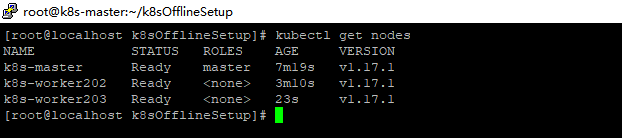
# 访问Kuboard
Kuboard是一个非常方便的web管理界面,安装完以后可以通过http://任意节点IP:32567/访问。详细使用请参考 www.kuboard.cn (opens new window)
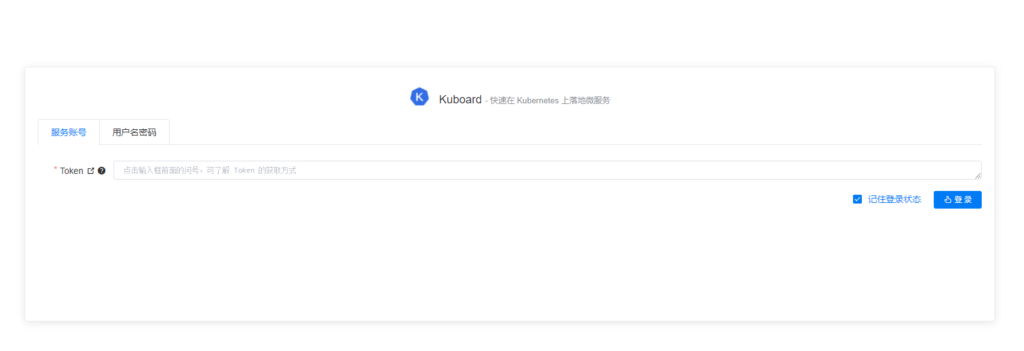
# 获取登陆Token
在 Master 节点上执行此命令
kubectl -n kube-system get secret $(kubectl -n kube-system get secret | grep kuboard-user | awk '{print $1}') -o go-template='{{.data.token}}' | base64 -d
1
# 登录后
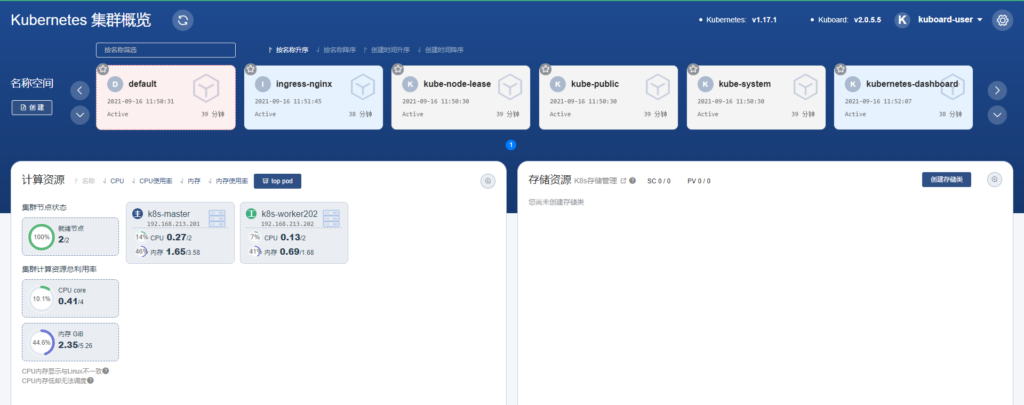
上次更新: 2023/03/14, 05:49:29