 K3S-在线安装
K3S-在线安装
官方GitHub:https://github.com/k3s-io/k3s (opens new window)
# 服务器
192.168.213.201:Server
192.168.213.202:Agent
192.168.213.203:Rancher
1
2
3
2
3
# 安装-K3S
# 安装docker
yum remove -y docker docker-io docker-selinux python-docer-py
yum -y install yum-utils
yum-config-manager --add-repo http://mirrors.aliyun.com/docker-ce/linux/centos/docker-ce.repo
yum -y install docker-ce
systemctl start docker
systemctl enable docker
systemctl status docker
1
2
3
4
5
6
7
2
3
4
5
6
7
# Server安装
hostnamectl set-hostname master-201
curl -sfL https://get.k3s.io | sh -s - server --docker
1
2
2
查看token
cat /var/lib/rancher/k3s/server/node-token
1
# agent安装
hostnamectl set-hostname agent-202
curl -sfL https://get.k3s.io | INSTALL_K3S_MIRROR=cn K3S_URL=https://${server_ip}:6443 K3S_TOKEN=${node_token} sh -s - --docker
1
2
2
# 查看状态
systemctl status k3s
# 查看节点
kubectl get nodes
# 安装Rancher
# 安装docker
不再描述
# 放开防火墙
systemctl stop firewalld
systemctl disable firewalld
setenforce 0
sed -i "s/SELINUX=enforcing/SELINUX=disabled/g" /etc/selinux/config
swapoff -a
yes | cp /etc/fstab /etc/fstab_bak
cat /etc/fstab_bak |grep -v swap > /etc/fstab
sed -i "s#^net.ipv4.ip_forward.*#net.ipv4.ip_forward=1#g" /etc/sysctl.conf
sed -i "s#^net.bridge.bridge-nf-call-ip6tables.*#net.bridge.bridge-nf-call-ip6tables=1#g" /etc/sysctl.conf
sed -i "s#^net.bridge.bridge-nf-call-iptables.*#net.bridge.bridge-nf-call-iptables=1#g" /etc/sysctl.conf
echo "net.ipv4.ip_forward = 1" >> /etc/sysctl.conf
echo "net.bridge.bridge-nf-call-ip6tables = 1" >> /etc/sysctl.conf
echo "net.bridge.bridge-nf-call-iptables = 1" >> /etc/sysctl.conf
sysctl -p
1
2
3
4
5
6
7
8
9
10
11
12
13
14
2
3
4
5
6
7
8
9
10
11
12
13
14
# 重启docker
不再描述
# 使用docker启动
docker run -d -v /data/docker/rancher-server/var/lib/rancher/:/var/lib/rancher/ --restart=unless-stopped --privileged --name rancher-server -p 8082:80 -p 8443:443 rancher/rancher:stable
1
# 浏览器访问
192.168.213.203:8082
设置密码,点击继续
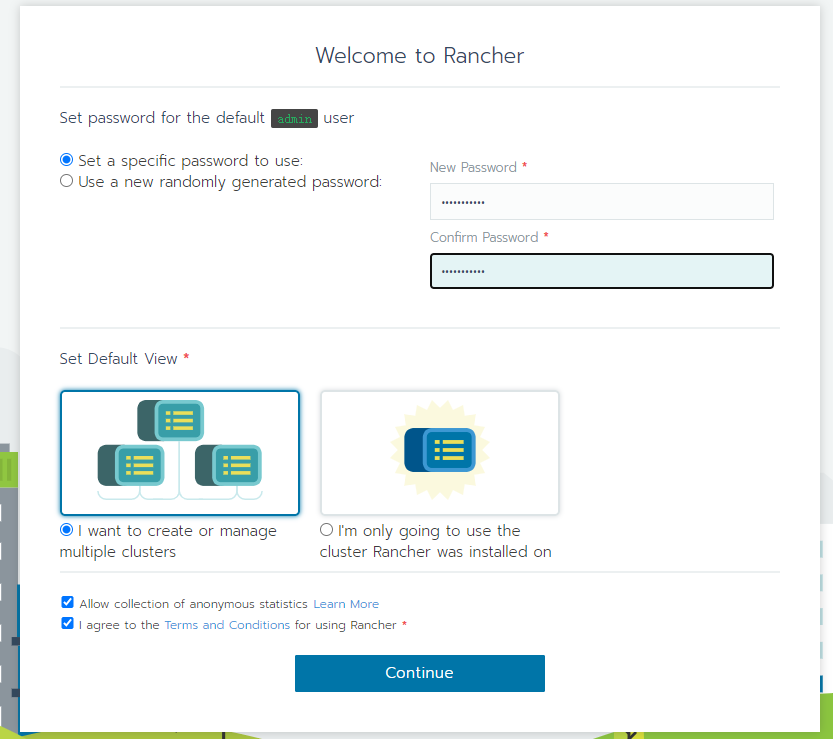
填写可以访问的地址
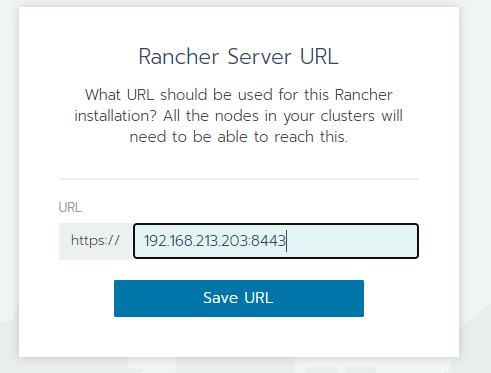
# 与k3s关联
导入集群
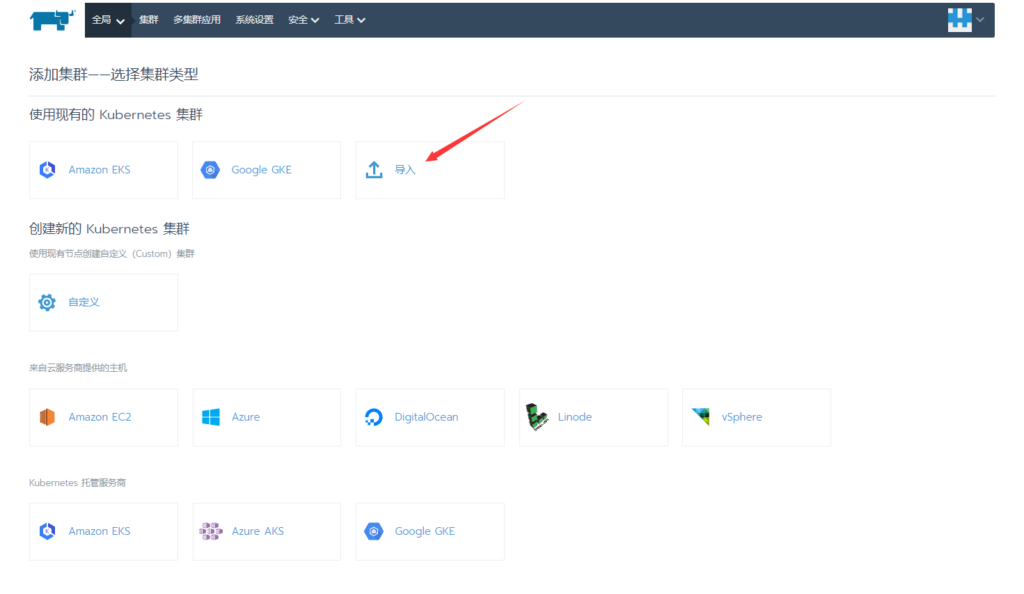
填写
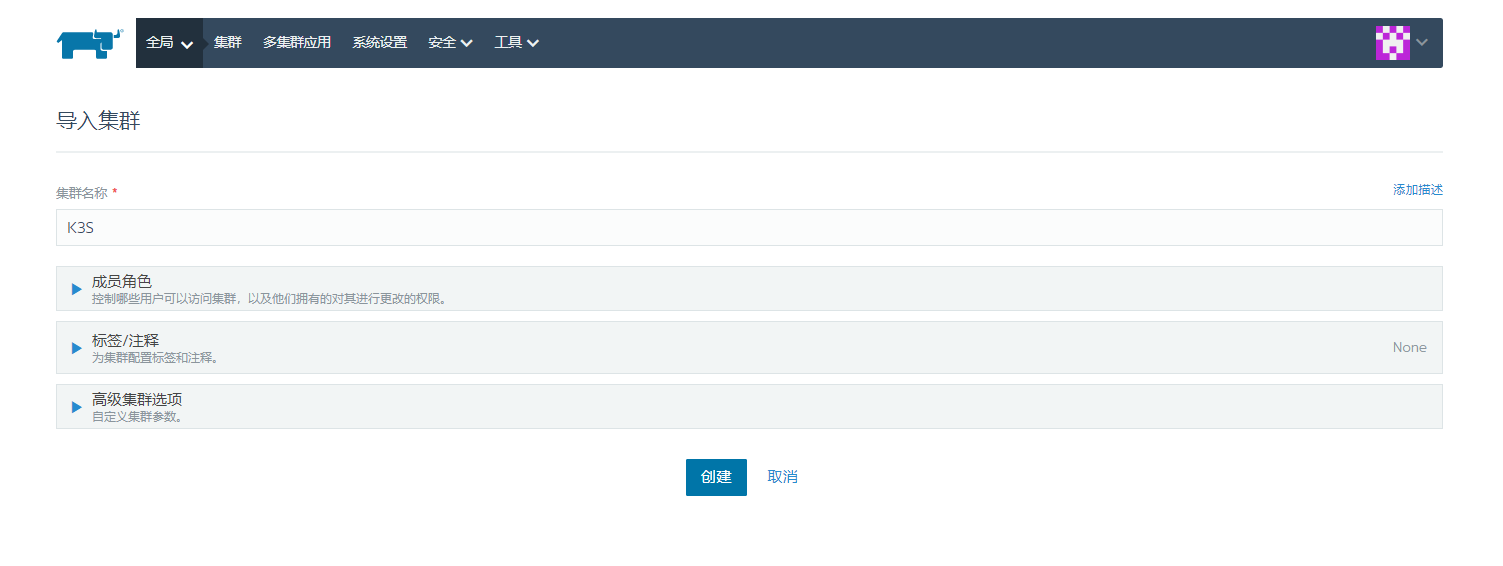
在k3s server 上请求 rancher 服务器地址

复制命令执行
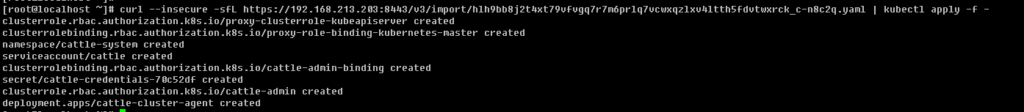
查看界面
出现这个提示说明Rancher已经收到K3S的注册请求,正在完成K3S集群的注册工作,再等数十秒种的时间即可完成K3S集群的导入工作:等待中

完成
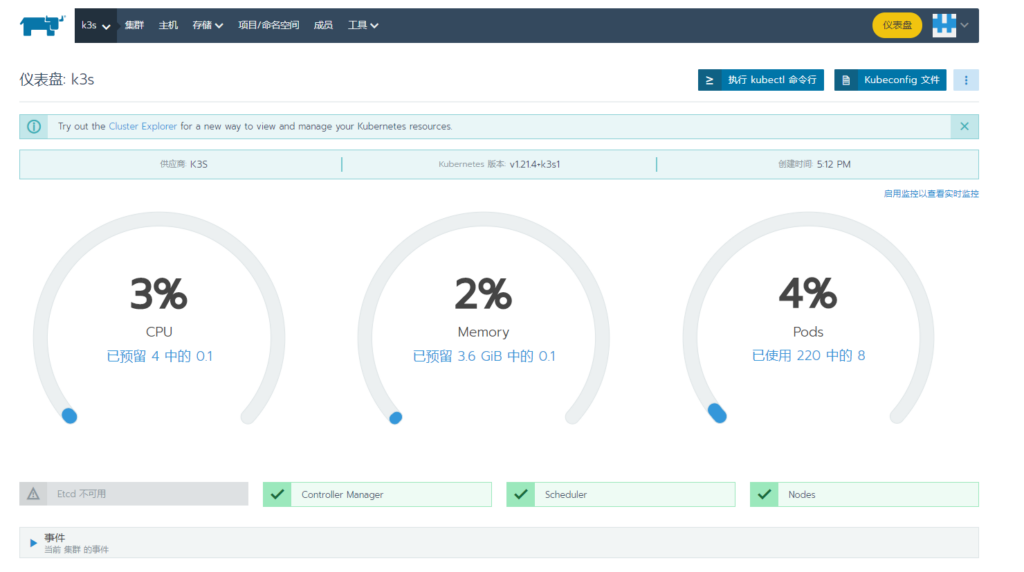
上次更新: 2023/03/14, 05:49:29